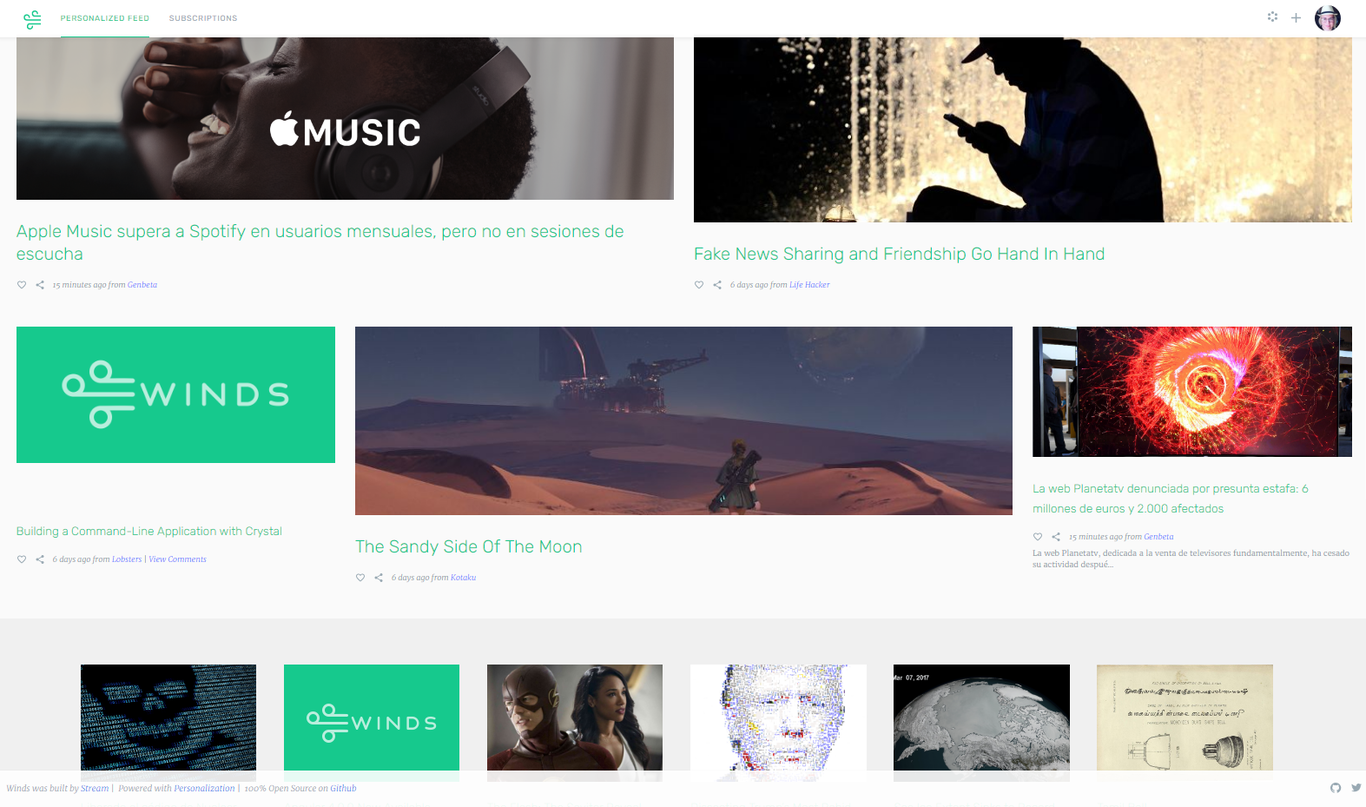How to activate the new Gmail: these are its main novelties
A few days ago leaked the new design of Gmail, we expected a change that was announced at Google I / O . Well, no, Google has chosen today to launch the new Gmail , a redesign full of new features.
As the entry in the blog of Google points, the company looks for that “we do more without leaving the tray of entrance” . In fact, one of the main changes has to do with this part of the web.
More security, productivity and privacy
As we can see in the lower GIF, we have the possibility of archiving, deleting, marking as unread or postponing an email from the inbox , without having to open said email.
Another positive point is that it will not be necessary to get lost in an infinite chain of mail to see the attached files , we can open them directly from the inbox.
Gmail now also works as an assistant , showing us messages so that the tasks are not misplaced: “You received this email three days ago.
As expected, the intelligent answers reach the web version, helping us to save energy with certain emails that can be answered in two words.
In the application for mobile devices , they have integrated a system to give priority to certain notifications, so that you never miss important emails. In addition, they have integrated functionality that suggests you unsubscribe from email subscriptions.
They have also made changes to improve security in Gmail. As we see in the lower screenshot, now they will alert us every time we send a potentially dangerous email.
To finish, they have also wanted to add a new mode for those who are concerned with their privacy . By choosing it, you will not be able to download, forward, copy or print the messages that we send. An ideal option if we have sent an email with sensitive information.
How to activate the new Gmail
The new Gmail reaches the world today , although some features will appear in “the next few weeks”. To activate it, we will have to log in to our account, go to Settings (the icon with a nut shape) and select “try the new Gmail”.
You may not see it yet, but surely it will be a progressive release and will reach all users throughout the day. As for mobile applications, they will arrive via an update for Android and iOS.